RemoteApp displays black window
When setting up RemoteApp for accessing an application on a remote server, you may find that some applications or subprocesses will display as "black windows".
In order to "fix" this, you should be able to modify the group policies for the Host server.
Type "gpedit.msc" in Run.
Locate Admistraive Templates -> Windows Components -> Remote Desktop Services -> Remote Desktop Session Host -> Remote Session Environment. Then find the value "Use advanced RemoteFX graphics for Remote App" and disable it as shown below.
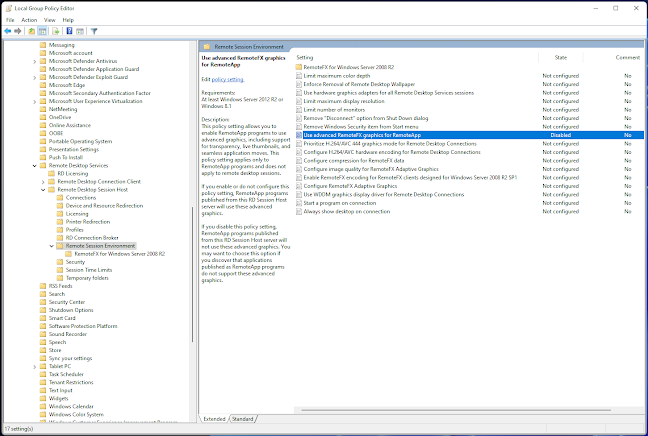

Comments
Post a Comment